CLICK HERE to go back to the past changes "2013 MONTHS" menu.
V.17.5- This update refines what I did in Version 17, but also adds a few new things. It's not too big, here's what I did:
V.17.5- This update refines what I did in Version 17, but also adds a few new things. It's not too big, here's what I did:
- New follow/quick link buttons.
- Across all my sites on Blogger, I added this new FOLLOW buttons above the floating shares at the top of the sites.
- They are all quick links to my main profiles, expect for the Twitter one. It's the only actual follow button.
- I was getting tired of the jumpy crazy ones on the main site from Version 10.
- Even more changes to the Hover Warnings.
- I didn't change that much, I just removed the mentioning of the bottom bar.
- It's time to move on. But then I wanted to see have a way to get to the post. I like that rant I did. So, I put it as a link in the little menu that pop-up menu under the HELP PAGE link.
- That menu still doesn't like to say opened when the Warnings are in hover mode.
- I'm working hard to get that to work properly.
- I also saved loads of different version of the Warnings.
- I save all my codes in Google Drive and also on my Hard Drive. So, in Google I made a few different Warnings. Like, one with just the right column which is the one right now, one with just the left column, one with the hidden pop-up one etc.
- Just so I have them ready for any need I...need.
- I still keep moving around internal codes.
- At the bottom of my sites, either hidden in the copyright or in a whole hidden element, is where all my .JS and .CSS codes are.
- Not all of them are there. There are others that are with the elements they do to, but the main ones are down there. The ones for the hover things and pop-up things.
- Well, they codes have their home now.
- In Version 17, I added favicons at the bottom of all the sites. And on the main site, that element was being overlapped but the hidden element for all the codes. So...I thought....What if I just put hidden codes in the favicon's element. BOOM!! It worked.
- On most of my sites, I had the extra codes hiding in the copyright element. So, I took them out of there and put them in the favicons element.
- And thus, it's all at the bottom of the site, where they should be to improve loading.
- Updated the Shares on the Old Menu Site.
- On the Old Menu site, I just had normal share buttons in the side bar like the ones under the posts on most of the sites. Including this one. Well, I put the floating shares on there now. Gives you more options are looks like all the other sites when I added the new Floating Follows.
- A new technique for photos.
- On my pictures, I have a set height and width that photos go by. Whenever I changed a picture or the size, I had to figure out or guess the right size.
- Well, when updating the Scrolling News section in the side bar with the new 2013 storm video, I noticed I only had the width and no height. I remembered that you only need one and the picture will adjust itself.
- So, I used this new way on the POTW and Random Video pictures in the side bar.
- The POTW picture was always having in issue with it fitting in the side bar, which is why I made it smaller in Version 17.
- Now, I have a solution.
- I also used it in the menu.
- The POTW there was always out of proportions because I had to guess.
- Now, I have a solution for that, too.
- The solutions are always in front of my face.










No comments:
Post a Comment
HEY!!! Tell me how you feel about the site! Leave a comment or email.