CLICK HERE to go back to the past changes "2014 MONTHS" menu.
V.19- This one's a small but big one again. There's not really much I can do. I'm running out of new ideas that would help my sites. I'll keep trying. Anyways, let's move on to the update details:
V.19- This one's a small but big one again. There's not really much I can do. I'm running out of new ideas that would help my sites. I'll keep trying. Anyways, let's move on to the update details:
- The Tabbed Video Menu...
- On Mine and The Father's video pages, I have something I have wanted for a while. Ever since I had the video pages, I knew that the players would get full. So, for the Super June update I made the drop-down video menu. It's just a simple drop-down box that you select what year or season you wanted. It helped not have the page so clogged with players. But that's not what I wanted. I didn't want to have to go to different pages and have to wait for them to load and what not. I just wanted a section thing that worked on the page and just changed the video or playlist in the player. I experimented on the Test Site with something like it. But that wouldn't work with playlists since the videos on the pages are embedded playlists. I have been searching for good solution for a while. Then one day, I was looking for a new contact form that wasn't with Blogger. (If I lost the sites and have to go off of Blogger, I would lose the contact form and many other things. So, I try to find them as a standalone thing.) While searching, I just random stumbled upon this menu thing that loaded elements in a box and uses tabs to switch between elements. It was EXACTLY what I need!! Then, just 30 minutes later, I had it refined, customized and optimized with it working on the site. That fast! I'm so happy I just randomly found it. Thinks always randomly happen. If only I can find all the other things I wanted. :-P
- New Help Pages...
- Well, they aren't new, just moved. I moved a few of the HELP PAGES off the site and on their own page through Webs. The same way I did the Site Version checker.
- I moved the Main Help page, the Menu Help, and the Site Layout Help all onto one page.
- I realized that, if the site isn't working and you click the floating HELP link, it'll just send you to another not working page because it's on the not working site! So, I moved the important things off site. Just the ones that would make the site not work.
- I only added the links in the Hover Warnings Help Link Hover Menu....that's a long name. You can still get to the old pages in the menu.
- Speaking of the Hover Warnings...
- I didn't another round of refinements to the codes. I there was a list of four .JS codes that made the whole thing run. I was about to cut that down to two with combining and testing. I even was able to cut huge sections of code that it didn't need. It's lovely. Everything on my sites go through versions with refinements and adding new things and then they get to the point where I can't do anything else.
- I also made the background black in hover mode. It was transparent and it would get words behind it and other things causing it to become unreadable. Now, you can always see it and read.
- The Bug Report...
- I add a brand new thing. I call it, the Bug Report. It's just in its testing phase. It's a page where you can go and report bugs and glitches on the Main Site. I only have it there for now. Hopefully later on I can add it other places and maybe expand on the idea and have a known bugs list and what I'm working on. We'll see how it goes.
- AddThis issues...
- On my sites, I use AddThis. It's an easy way to share every posts and pages. They are below every post and page as well as the Floating Shares and Floating Quick Links. And that's all I use and the Shares and Links. However, they do have other things as well. Here's the thing, under certain circumstances, those other things popped up as well!! Even if I don't have the codes on the sites! So, all I had to do was add all the codes and have the full suite. In the codes, you can set things on and off. So, like what I did for the Floating Quick Links in the last update, I disabled the extra things on mobile and then there's an option to disable them on desktops as well. I did that, too. Now, with them off on the two, which is pretty must everything, they go away for good. A simple fix.
- Easier things on the Blog...
- On the blog, I experimented with the back() method. I added it to the blog's oops page. You know, the page that shows up if you put in the wrong URL or a bad link. I might add it other places.
- And then, I also added the words "needed" in the contact forms section. They used to have just *. I wondered if people knew that it means "you need this to send a message." So, while studying the code (which I'll talk about in a second) I saw that the * where all alone and separate from the things. And thus, I changed them. I like to make my blog the easiest to use out of the site. My posts are usually BTS post for my pictures. And some of the people that like my pictures are actually...old. Sorry guys if you're reading this. Not that I'm saying they can use the computer. If they have a Facebook, they know how to work it. I just like to make sure things are easy to ready, use, and understand.
- And while doing all that, I wondered if people wanted to know what the email looked like. In case they we're curious. So, next to the send button I put a link to this page. That's what the message looks like. i did the same thing on the Bug Report as well.
- The Window Loader...
- I went through and looked at its code, too. I did that a lot in this update. I just wanted to see if I could make it do other things and use % instead of px for the window size. While doing that, I noticed that the window itself was too small. It's fine on the big computer, but on my little laptop it loaded really small. It uses distance to load. I have it 300px from the top and bottom and 200px from both sides. However, those numbers didn't change depending on screen size. So, on a 1440 by 900 screen, 300 and 200 are enough to make a nice window. But on a 1024 by 600 screen, it's too much. To fix it, I made it 200px and 100px. That made a nice sized window on the laptop. As for trying to use % which is what mostly everything uses to make things fit in all screens, it didn't work.
- Now, on to the studying...
- Throughout this update, you see that I have been doing a lot of investigating and studying. I did this while backing up my codes. I make sure everything has a back up file in case things go wrong. While doing that, I look at the codes as I back them up. I see how they work and what I could do. Like with contact form. I can't get to its code, I have to look at it in Blogger's main Template HTML Editor. When I was looking to see the * solution, I tried to see if I could take it and put it on a page. Thus, the Bug Report was born. And then when I was adding that to the Hover Warnings, I noticed the Help page issue. While fixing that, I looked at the Hover Warning's code and refined it. Things always lead from one thing to the other and I find a grand scale of issues and solutions. Oh, like with the tabbed video menu. While adding the contact form to the Bug Report, I wanted to see if I could use something else besides Blogger's form code. And I just happened to stumble upon the tabbed menus code. Things always flow together. With all this studying, I'm getting close to understanding everything and how it works. Then, maybe I can make my own things.
- Lastly, I tested with the Membership site...
- I'm trying to get the Site back up and going. While doing that, I wondered why the editor wasn't working. I looked at Webs help page and they said to try to disable the sidebar. I did, and the editor started to work! The sidebar is the issue even though it's working fine. Then, I forgot Webs released their Site Builder 3. I use Builder 2 to edit and do everything. So, I tried the update to see how it worked and it was wonderful. The site loaded with the sidebar and I liked the new features...but there was one thing that made me go back to 2. It got rid of the File Editor in the File Manager. The Manager is where I all my .JS, .CSS, and every file in between. The New Help Pages...EVERYTHING! However, they are were still there and working. I just couldn't edit the files, which is what I mostly do when refining codes or update the Site version page! I really need that Editor! So, I switched back. Hopefully they don't make it mandatory to move to 3. Or else, I'd have to download the files, edit them, then upload them again. It would be a PAIN IN MY!!!.....foot. :-P
- Then, I also looked at the Premium things. I was just seeing what they get. And it's some good things. More customization, editors, and a favicon. :-( I wanted it to have an icon like all my other sites. You can see them at the bottom of the sites. I guess I could still add it. It just won't be on the site itself.
- The Membership site will have a come back sometime. I just need to make a plan for it. What else could I do besides having members? Should I keep adding videos? What about the calendar? I have to think things out. It takes time.










No comments:
Post a Comment
HEY!!! Tell me how you feel about the site! Leave a comment or email.